The Search & Pagination extension adds searching and pagination functionality to Simple File List Pro. It is designed to make finding what you need and navigating through large file lists much easier.
Search
A search box will appear above your file list. The file search can be based on name and/or a date range, if the date column is displayed as shown here.
Name searches also search the item’s nice name, description and submitter info.
The use of wildcards is also supported. For example: .jp*g would find both jpg and jpeg files.
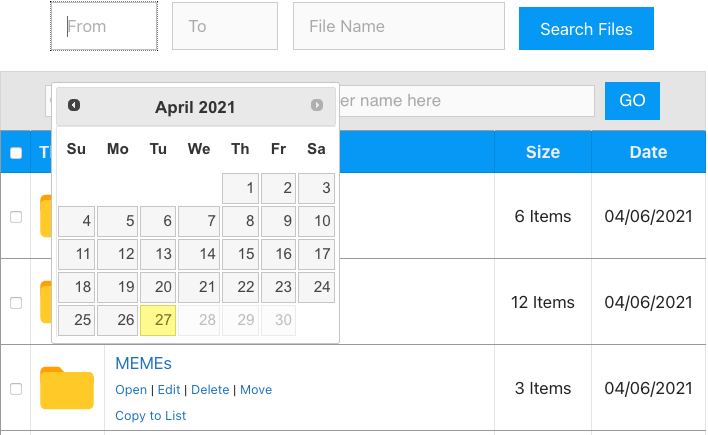
Search Form Only
If you want to display the search form without the list, you can place this shortcode on any page, post or widget. Example:
[[eeSFLS permalink='https://website.com/file-list-page/']]When the user clicks the Search button, the page defined by the permalink attribute is searched as it is loaded.
Pagination
Pagination controls will appear below the list, plus a total count of the pages. You define the size of each sub-page in the main plugin’s settings.
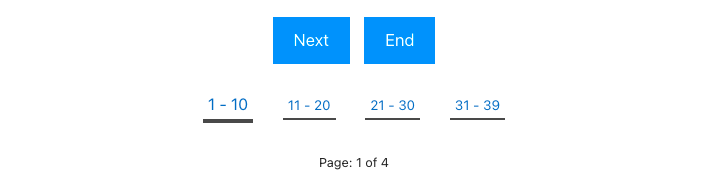
Settings
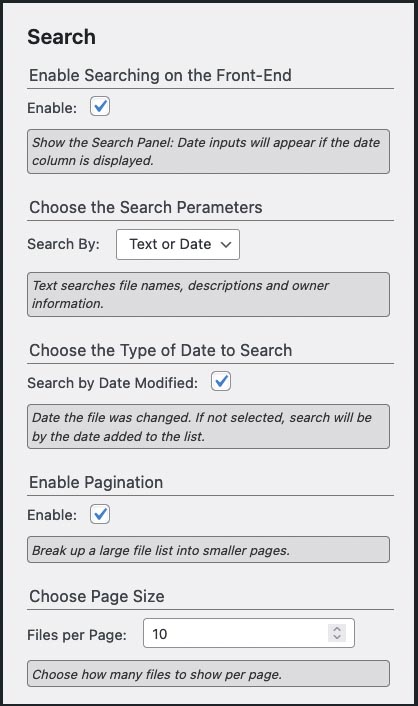
The extension adds five new options. To access these, go to the List Settings > Extension Settings tab.
Enable Search
Show or hide the search panel.
Search By
Show Search Inputs for Text, Date or Both.
Search by Date Type
Search by file date modified or date added to the list.
Enable Pagination
Organize the file list into smaller pages.
Choose Page Size
Choose how many files to show per page.
NOTE – Use shortcode attributes to customize these settings for secondary list locations.

We just bought SFL Pro and the Access module and they’re working really well for the Intranet site I’m building, so I’m considering adding the Search/Pagination module too.
Is there any way of adding the file search to a sidebar, opening up a page with the search results, similar to the regular WordPress search, or does it always need to be on its own page?
Thank you so much. Yes, using the eeSFLS shortcode you can accomplish this…
“Place a file list search form anywhere on your website. Use the permalink for the page where your file list to be searched is located.”
[eeSFLS permalink="http://website.com/your-file-list-page/"]https://simplefilelist.com/shortcode/
Hi, the search is searching over all folders. Is it possible to search only in the folder or subfolder where i am actually?
On the back-end it will search the entire list. On the front-end it will only search the folder defined in the shortcode and sub-folders of that.
Good day. I had the Search Extension and when I first used it it worked well. It stopped working a while back and said to update (which I always keep plugins updated). So I recently deleted the extension to try to reinstall hoping it would fix it. I cannot find where I can download the extension file again without paying for it again. Please help me out. Thanks!
Hi, Please check you email for my reply.
Mitch
Bonjour à tous,
je recherche la solution qui me permet d afficher les contenu de mon serveur web (FTP) avec simple file list pro. le format de fichier à afficher peu etre en mht ou xml.
I am looking for the solution that allows me to display the contents of my web server (FTP) with simple file list pro. the file format to display can be in mht or xml.
Sorry, I am not understanding you. Simple File List can list most any file types as long as they are located within your WordPress directory. It cannot list files outside of this location.
Désolé, je ne vous comprends pas. La liste de fichiers simple peut répertorier la plupart des types de fichiers tant qu’ils se trouvent dans votre répertoire WordPress. Il ne peut pas répertorier les fichiers en dehors de cet emplacement.
Hey, is there a way to choose a list and only show the most three recent files in a list ONLY. That way it will only show the most up-to-date files in this list and not require pagination as time goes on.
I have already tried turning search of and pagination off with max 1 per page but it reverts to default.
There is not. I would set the paged number to three, then use some CSS in your theme to hide the pagination controls on the proper pages.
Can we ignore case in the search? Seems silly to search for “you” and not find “You Are My Sunshine”
Yes, that would be silly. All searches are case-insensitive.
Will you ever add file content search which is what is really needed – or do you have an alternative solution for searching contents of files in FLP
Unlikely, as this would be extremely difficult to do on a web server, both technically and performance-wise. We’d need to be able to read the contents of the files, then store them in the database for searching. Reading text based files is easy, but PDFs are harder and other proprietary file types, like MS Office docs, may not be readable at all. But even if we could read all of the file content into the database, each file would need to be re-read for each file re-scan to ensure the content is accurate. This would take a long time and require a lot of memory. I doubt most shared hosting accounts could handle it.
I’d recommend using the description field to store content keywords that users would be searching for. Descriptions are part of the search.
Is it possible to add category’s and then do lookup per category?
No, but you could use folders to categorize files, then use the search to find those. However, Simple File List does not use WordPress post categories.
Using the search function I can ´t search in the file descriptions, right? This would be very helpful. Do you plan to add such a function?
Yes, descriptions are part of the search.
How I can change the column width and color background for the first line
You cannot change the width of the table column for only one row. To change the appearance of just the first line, you’ll need to use some javascript (jQuery) in your theme. Here is an example…
https://api.jquery.com/first-selector/