Simple File List Pro offers an extra tab within the Admin File List to give you access to some helpful troubleshooting and cleanup tools.
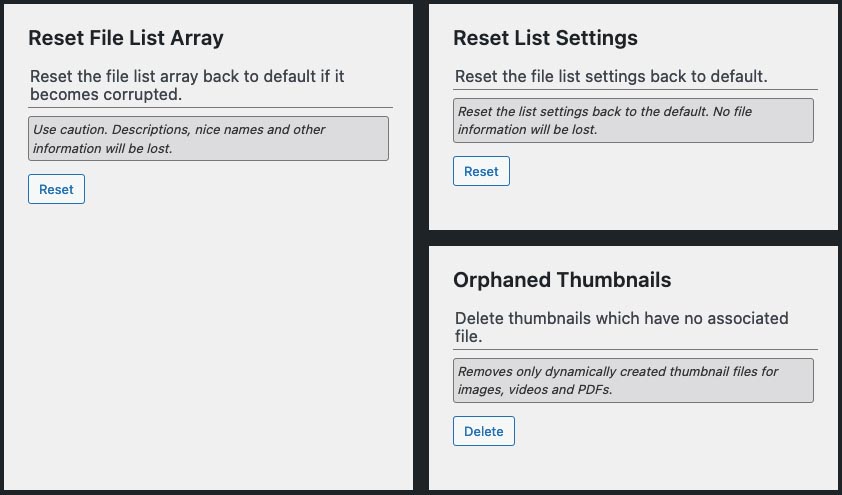
Reset the File Array
The plugin stores data about each file within an array stored in the WordPress database, such as nice names, descriptions, the date added and owner information. You can clear all of this data and reset the file list array by clicking this button. This can also be helpful if the file list is not loading properly.
Reset the File List Settings
Click this button in order to reset the list settings back to the original installation settings. This can be helpful if you are having trouble with the list not functioning as it should. Also, remember to remove any shortcode attributes that are not needed to over-ride the settings.
Delete Orphaned Thumbnail Files
Delete thumbnails which have no associated image or video file. This can be helpful if you also manage your files outside of the plugin.
NOTE – Thumbnail images are stored in a hidden folder (.thumbnails/) within each list folder.

Hi Mitchell,
very nice and useful plugin!!
I wonder, if it is possible (for a copy/paste css/html/php-autodidact) to use the “Main File List | Raw Array Outputs” -section, to replace the file thumbnail with a, let’s say 800×600 preview.
My idea is to let the user see/read a pdf-file without opening it, and then decide, whether or not to download it.
With regards from Denmark
Jürgen
The raw outputs will be remove in the next version. However, you might accomplish this using some custom jQuery/JavaScript.