Make sure you have the most recent versions of Simple File List installed. Log into your account to check your current version and then download the latest plugins if they are failing to update automatically. Log In Here
Simple File List Pro
Simple File List Pro: 6.1.12 – 10.05.23
Change Log | Buy Now
This is the main plugin and required before the extensions can be used.
Simple File List Pro Extensions
Simple File List Access: 3.1.2 – 05.17.23
Change Log | Buy Now
Adds per-file and whole file list access management capabilities.
Simple File List Search: 3.1.2 – 05.17.23
Change Log | Buy Now
Adds search and pagination capability.
Simple File List Email: 1.2.2 – 05.17.23
Change Log | Buy Now
Adds file sending capability.
*These plugins must be registered in order for them to activate.
Simple File List Free
Simple File List: 6.1.17 – 01.09.26
Simple File List is proud to be published in the WordPress Plugin Repository of free plugins and themes.
Simple File List Media: 2.0.2 – 05.17.23
This plugin functionality will be incorporated into SFL in version 6.2
How To Install New or Manually Update Existing Plugins
Once you have downloaded the plugin, go to Plugins > Add New. Then click on the Upload Plugin button at the top of the page.
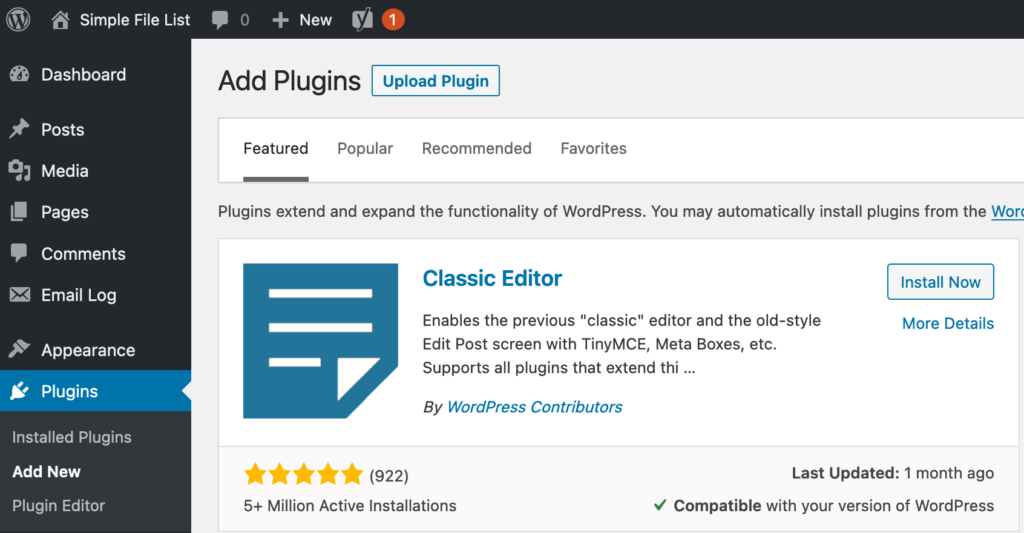
Browse to the plugin file you’ve downloaded and select it.
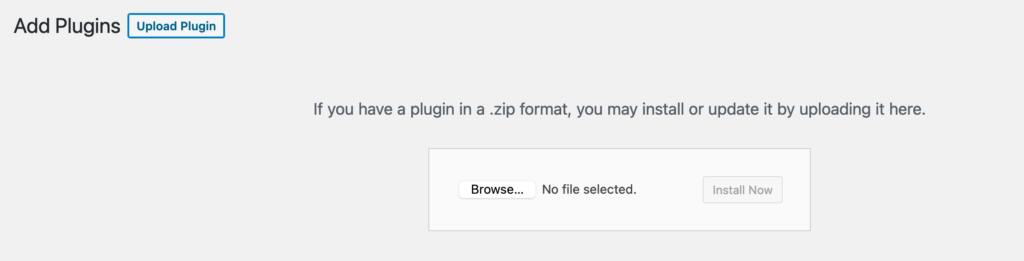
If the same plugin is currently installed, you will be prompted as follows:
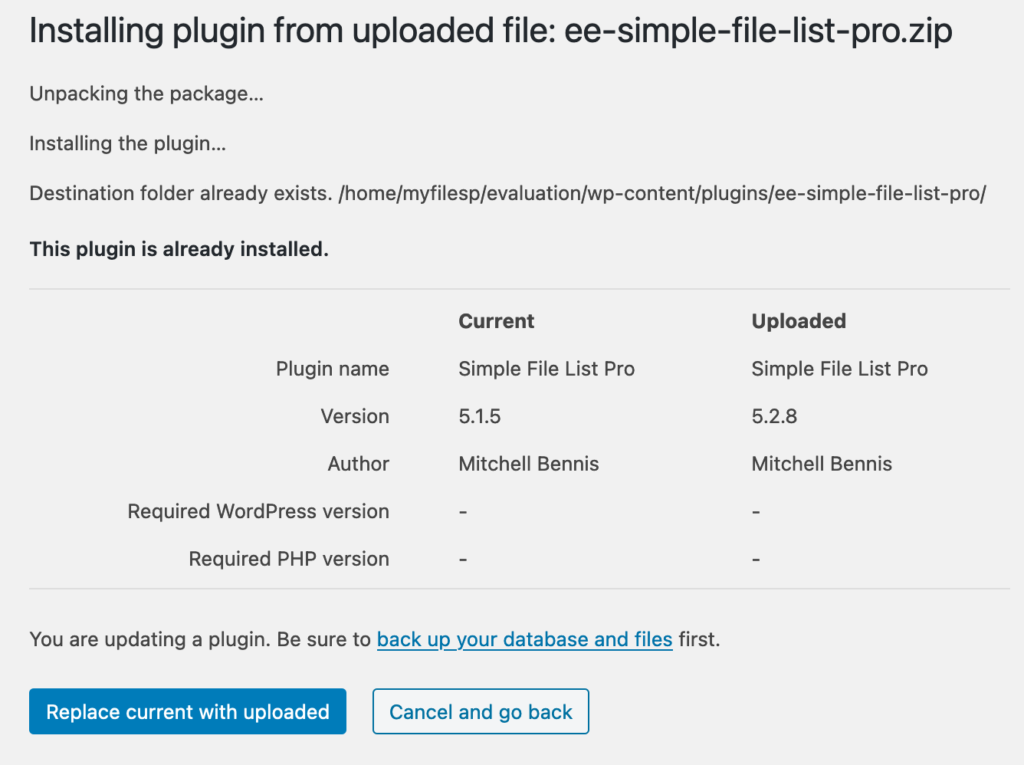
Be sure you go to the plugins settings tabs to review the changes and new features.

The email with the passoword setting never arrived.
When confirmation emails do not arrive, the cause is usually SPAM filters. These can be either on your device or at your ISP. Please use the Ticket System if you have trouble receiving email.
we have the latest version of SFL and WP and PHP etc. But SFL does not display the thumbnail of photos anymore. I do not know when this stopped working. I am using CHROME browser in WIN 11. Please comment
Please see my reply in your email.