The latest major release of the best file sharing plugin for WordPress is here. Simple File List 6 brings many new features and improvements that people have been asking for.
New Features and Improvements
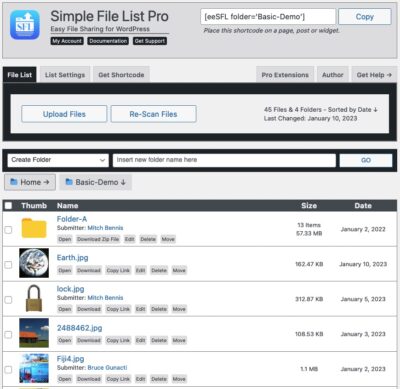
Major UI and Code Base Improvements
This version began by focusing on sweeping improvements to the eeSFL core. Version 6 code is much more classy, better organized, structured and developed on PHP 8.1
The back-end interface has been updated with better organized settings and more useful features. The front-end has received major improvements, with new mobile responsiveness, color theme choices, and settings options further explained below.
Added Ability to Give a File a “Nice Name”
This displays in place of the real file and can contain characters that are not allowed in file names. This is my attempt to solve the problem of illegal characters having to be replaced within the file name. The actual name can be made legal, while the nice name is used for display. Uploaded files can now have their names preserved, even after sanitizing.
Added Option to Choose from Three Responsive File List Styles
Many people have asked for other ways to display the file list rather than a table view. This new version includes three styles that you can choose from: Table, Tiles or Flex
And the file list table is now responsive, shifting to a vertical block display on small screens.
Added option to choose from three theme options: Light, Dark or None
In addition to the new styles, there are new theme options. The light and dark themes are meant to accent existing colors by using transparency. You can also choose to not use a theme and supply your own colors and presentation styles with CSS in your theme.
Redesigned the File Edit Dialog
The file editor dialog has been greatly improved. It now opens in a modal dialog box rather than expanding below the file name. It’s more roomy, easier to understand and all file changes can be saved at once.
Added an Upload Queue to the File Upload Form
The queue allows you to see the file info before upload. Plus you can now remove files before upload if needed.
Added option to allow the upload form to appear either above or below the file list.
You can now choose the order of the upload form in the plugin settings. No need to use two shortcodes if you want the upload form to appear below the list.
Added to option to choose the date type displayed
This shows the selected date type (added or modified) despite the sort settings.
ACCESS MANAGER
New Role-Based Access to Files in Restricted Mode
The file access dialog has been improved using the new SFL 6 modal inputs, and an option to restrict file access by role, in addition to user, has been added. This applies to User mode as well.
Users are now directed to the login screen when trying to access a file that has restrictions, rather than just a message asking to do so.
The file viewer script has been moved from the SFL plugin directory to the WordPress root; /ee-get-file/index.php The previous location was unreliable as some security plugins and web hosts prevent direct execution of PHP files within the plugin directory.
PLUS
New shortcode display with copy-to-clipboard button to admin UI (top-right). Just go to the list and folder you wish to display on the back-end, then copy-and-paste the shortcode snippet displayed into any page, post, or widget.
Shortcodes can now use “folder” rather than “showfolder” to define the folder displayed. Both will work.
New inputs for customizing the description and file submitter label text.
Added an option to bypass the post-upload results page and go straight back to the file list.
New ability to override the locale setting in order to display English on the back-end list and settings tabs.
New option to allow for multiple folders/files to be downloaded as a ZIP file.
Separated the ‘Get Uploader Info’ form settings. Now you can get the description and/or the submitter’s information, rather than only both.
Added hotlink protection (Apache Only) to prevent direct access to files within lists restricted to logged in users.
