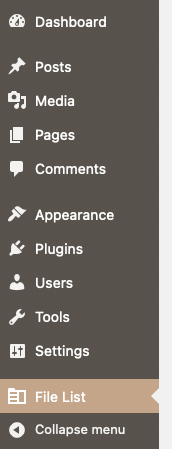Simple File List gives your WordPress website a full-featured file list and file manager, allowing your users to easily open and download files. Users can also upload files if you choose.
Share Your Files Publicly or Privately
Your file list can be fully open to the public or you can restrict access to only logged in users or Admins if you choose. Add the File Access Manager Pro extension to allow for additional lists with extended user/role restrictions.
Works on Your Website
Simple File List allows you to more easily share files with anyone using your own website. It is a more customer friendly alternative to using generic, bloated and confusing services such as Google Drive, Microsoft OneDrive, Dropbox, WeTransfer or FTP. Plus it keeps your users on your website where you control your brand.
Simple File List is also a good alternative to outdated and unsupported WordPress file manager plugins, such as File Away and Mmm Simple File List.
A Basic Demo
Click on a file, folder or action.
| Thumb | Name | Size | Date |
|---|---|---|---|
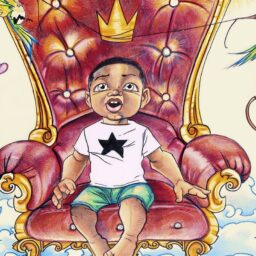 |
WhoDali-by-DarnellChambers-courtesyofartist-14-1593538686.jpg
image/jpegWhoDali-by-DarnellChambers-courtesyofartist-14-1593538686.jpg Open Download Copy Link 192.72 KB 2025-07-16 July 16, 2025 2023-09-19 September 19, 2023 |
192.72 KB | July 16, 2025 |
 |
basketball.jpg
image/jpegbasketball.jpg Open Download Copy Link 3.71 KB 2025-07-16 July 16, 2025 2023-09-19 September 19, 2023 |
3.71 KB | July 16, 2025 |
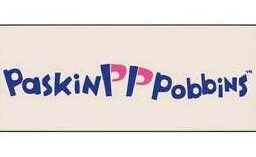 |
baskin-robins-lady-and-her-butler.jpg
image/jpegbaskin-robins-lady-and-her-butler.jpg Open Download Copy Link 13.79 KB 2025-07-16 July 16, 2025 2023-09-19 September 19, 2023 |
13.79 KB | July 16, 2025 |
 |
brigada-de-incendio.jpg
image/jpegbrigada-de-incendio.jpg Open Download Copy Link 24.83 KB 2025-07-16 July 16, 2025 2023-09-19 September 19, 2023 |
24.83 KB | July 16, 2025 |
 |
flower.jpg
image/jpegflower.jpg Open Download Copy Link 3.31 KB 2025-07-16 July 16, 2025 2023-09-19 September 19, 2023 |
3.31 KB | July 16, 2025 |
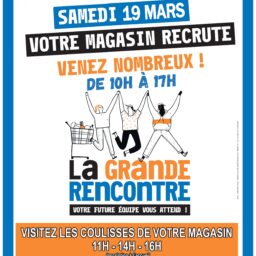 |
la-grande-rencontre-visite.jpg
image/jpegla-grande-rencontre-visite.jpg Open Download Copy Link 1.79 MB 2025-07-16 July 16, 2025 2023-09-19 September 19, 2023 |
1.79 MB | July 16, 2025 |
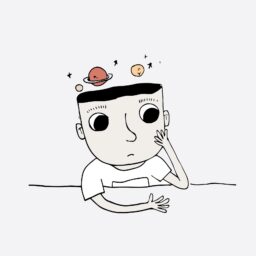 |
man-g01c66e019_1920-1.jpg
image/jpegman-g01c66e019_1920-1.jpg Open Download Copy Link 97.93 KB 2025-07-16 July 16, 2025 2023-09-19 September 19, 2023 |
97.93 KB | July 16, 2025 |
 |
pampeliska-hlavni-foto.jpg
image/jpegpampeliska-hlavni-foto.jpg Open Download Copy Link 106.77 KB 2025-07-16 July 16, 2025 2023-09-19 September 19, 2023 |
106.77 KB | July 16, 2025 |
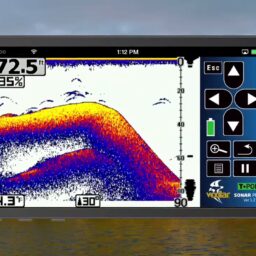 |
SonarPhone-T-Pod-Commercial.mp4
video/mp4SonarPhone-T-Pod-Commercial.mp4 Open Download Copy Link 9.63 MB 2025-07-16 July 16, 2025 2023-09-19 September 19, 2023 |
9.63 MB | July 16, 2025 |
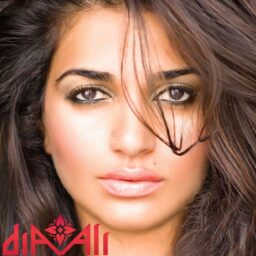 |
Digital-Booklet-Embers.pdf
application/pdfDigital-Booklet-Embers.pdf Open Download Copy Link 10.84 MB 2025-07-16 July 16, 2025 2023-09-19 September 19, 2023 |
10.84 MB | July 16, 2025 |
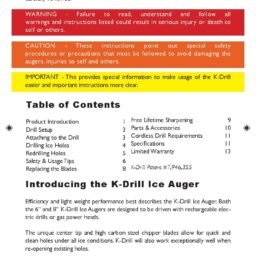 |
K-Drill-Owners-Manual-2019-r4.pdf
application/pdfK-Drill-Owners-Manual-2019-r4.pdf Open Download Copy Link 2.8 MB 2025-07-16 July 16, 2025 2023-09-19 September 19, 2023 |
2.8 MB | July 16, 2025 |
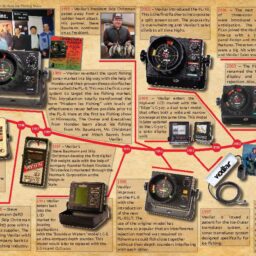 |
Vexilar-History-60th.pdf
application/pdfVexilar-History-60th.pdf Open Download Copy Link 8.38 MB 2025-07-16 July 16, 2025 2023-09-19 September 19, 2023 |
8.38 MB | July 16, 2025 |
12
Simple File List is Perfect For…
- Sharing files within a business, government, organization or community so everyone has easy, restricted if needed, access to your documents.
Add File Access Manager to allow for additional lists with full user & role restrictions. - When you need a list of downloadable files, such as images, PDF documents, Office files, CAD files or MP3 files or video files.
- Exchanging files when the size gets too large for email attachment, making life easier for you and your clients.
- When you just need a basic file upload form so people can send you files.
You can allow public uploads without allowing public access to your file list. Add File Access Manager to allow tracking uploads per user. Each user can then only see their own files.
How it Works
You only need to place this simple bit of shortcode; [eeSFL] on any page, post or widget to make the file list appear on your website.
Showing Specific Folders
The Pro version allows for the “folder” attribute and place a specific folder on a page. You can create and place an unlimited number of folders on different pages*
[eeSFL folder="Folder-A"]
Using this you can create many file list pages, each displaying a different folder…
[eeSFL folder="Folder-A/Folder-B/Folder-C"]
Users can navigate downward from the folder displayed, but they cannot go upward.
The plugin has extensive settings so you can customize the look and functionality of your file list. Add File Access Manager to allow for additional lists, each with their own settings and file list directory.
Plugin Features
On the plugin’s admin settings page is the Admin File List. From here you can manage your files as well as the plugin settings. You can easily upload, download, open, add descriptions, rename and delete files and folders.
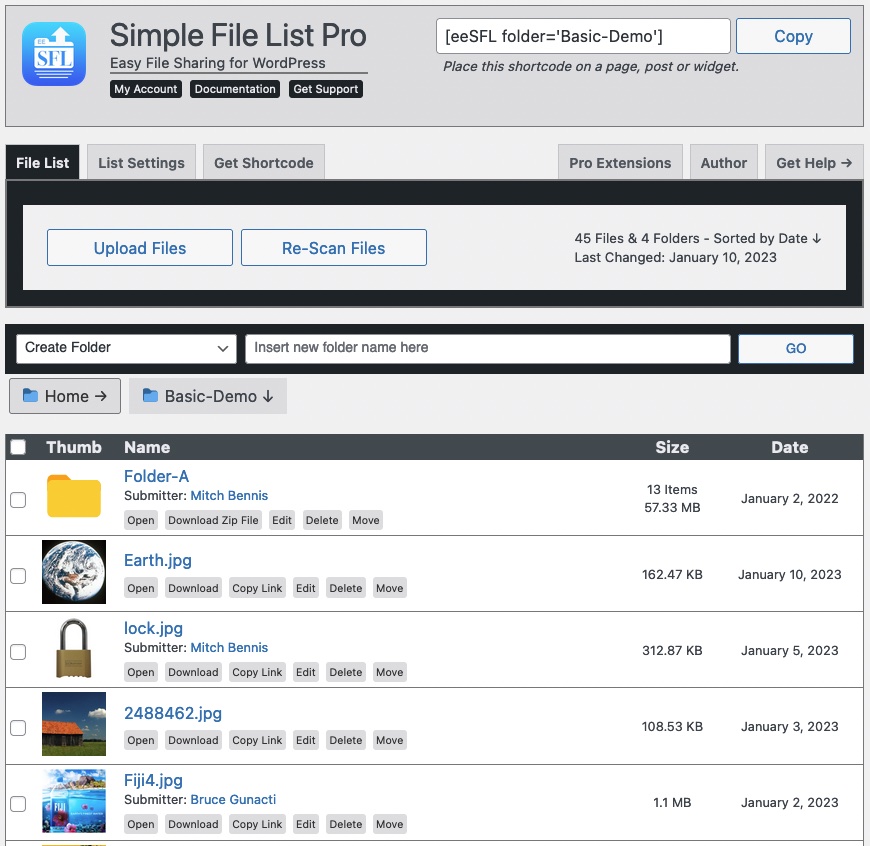
List Features
- Restrict access to the list so only logged in users can see it, show it to everyone, or hide it completely.
- Restrict who can access the Admin-side file list and settings so only certain roles or higher can see the menu item.
- Add descriptions to files so you can describe the content and/or improve SEO. Descriptions can also also searchable.
- Use Nice Names to preserve original file names even if they must be renamed in order to function within URLs, or to give a long or complicated file name something much easier to read.
- Turn on Front-End Manage so your front-side users have the same file management features as the back-end.
- Display the file list as a table, tiles or a flex view that’s great for mobile devices.
- Choose from a light theme, dark, or none to add your own styling.
- Show the file list details you chose, such as file date, size and file thumbnail so the appearance fits your needs.
- Sort files randomly or by name, date (modified or added) or file size (ascending or descending).
- Extract ZIP files to a local folder.
- Optionally allow users to download selected items or entire folders as a ZIP file.
- Auto-generates thumbnails for videos, image files and PDF files.
- Over-ride plugin settings as needed using shortcode attributes.
- Configure the file list disk re-scan task to reduce server load for larger lists.
- See All List Settings
File Upload Form
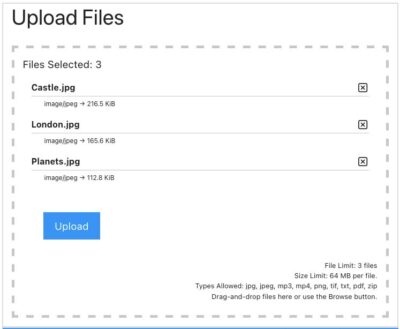
Simple File List provides a basic front-end file upload form that you can add above or below the file list, or on it’s own with no list appearing. You can restrict file uploading to only logged-in users or allow anyone to upload.
Upload Form Features
- The simple and reliable upload form works on websites and mobile devices so users can access from anywhere.
- Browse or drag-and-drop one or more files to add them to the upload input. The green progress bar shows the percent of the file uploaded, but there will be additional time need to process the file afterwards.
- Restrict front-side uploading to only Admins or logged-in users, or turn it off completely.
- Define the file-types you want users to be able to upload.
- You can limit number of files uploaded per submission and also limit the maximum size per file.
- Choose to receive an email notice each time a file is uploaded.
- Configure all aspects of the notifications, such as from, name, subject as well as the text of the message.
- Gather the user’s name, email and comments when uploading a file and include this within the notice. This information can then be displayed on the file list if desired.
- See all Upload Settings and try the Upload Demo.
Pro Extensions
File Access Manager
Add the File Access Manager to organize and restrict access to files and file lists based on WordPress users or user roles. Make only specific files in your list available to the public.
Search & Pagination
Add the Search & Pagination extension to allow searching for file names and/or date ranges. Pagination breaks long file lists into smaller pages so they become easier to navigate.
Like the main plugin, each extension cost is one-time, and includes all future updates. Extensions must be registered to the domain name used.
Internationalized
Available in these languages:
- cz_CZ – Czech (Czech Republic)
- da_DK – Danish (Denmark)
- de_DE – German (Germany)
- es_ES – Spanish (Spain)
- es_MX – Spanish (Mexico)
- fr_CA – French (Canada)
- fr_FR – French (France)
- fr_BE – French (Belgium)
- it_IT – Italian (Italy)
- nl_NL – Dutch (Netherlands)
- pt_BR – Portuguese (Brazil)
- pt_PT – Portuguese (Portugal)
- sv_SE – Swedish (Sweden)
Please contact me if you want to help improve or add a translation.
Documentation
Admin List | List Settings | Upload Form | Notifications | Tools