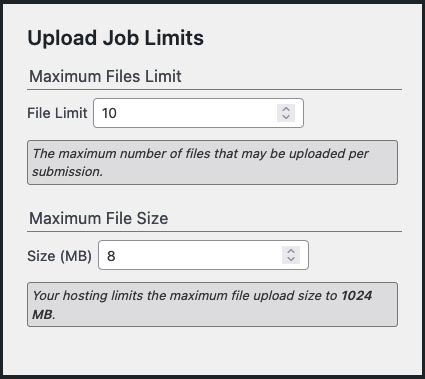
The initial default value is the largest that your server will currently allow. This will depend on your hosting setup. which is automatically detected.
You can reduce this value on the File Upload Settings tab, under Upload Job Limits.
If you require a larger size, you will need to edit your PHP configuration. Set both of these variables to the size you desire.
- upload_max_filesize
- post_max_size
Refer to your web host’s instruction for how to edit your php.ini file.

Question on file size – I have a download page with some very large files – up to 4GB.
No need for any user uploads, but can this program support the downloads of such large files?
For downloading, the plugin won’t have any effect of success or failure. It simply provides a link to the file. Issues that arise would be from the web server or browser timing out. Uploads, even on the back side, would likely fail. Anything over 2GB would be problematic.