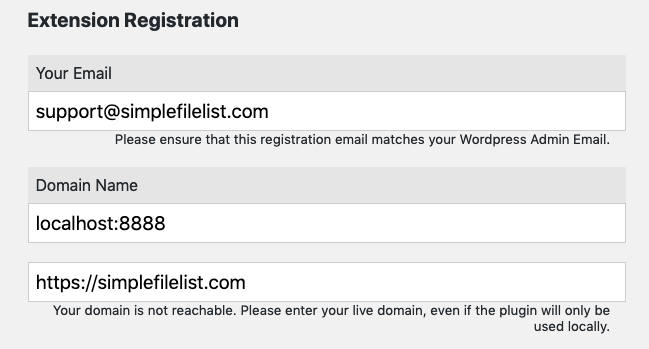Yes, you can certainly run the extensions on a local environment, as long as your WordPress install has web access for installing and updates.
- Go to the Add Features tab and then click on the Add Now button.
- The registration page will load and recognize that your website is not publicly accessible.
- Use an email address as the primary registration. This must be the Admin email address used on your WordPress General Settings page.
- Leave Domain Name as it appears.
- Next enter a live address. This should be your live website, even if the plugin will not be installed there yet, or ever.
- Proceed with the registration and installation as normal.