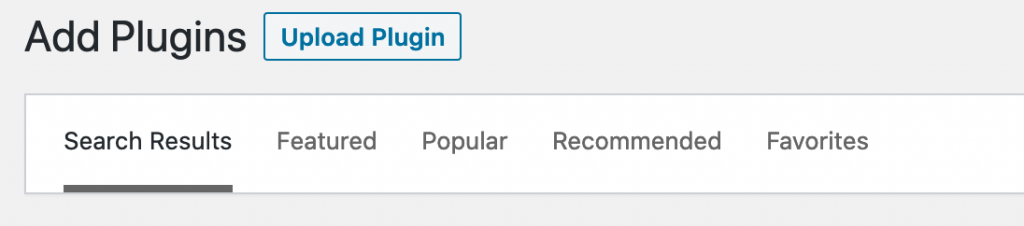If you have the zip file of a newer version of a plugin, you can manually update it as opposed to using the built-in updater. Here’s how…
- Deactivate the current plugin.
- If you want to save it, use a file manager or FTP to download it.
- Now Delete the plugin. This only affects the plugin files. Simple File List settings are retained in the database and your file list will be untouched.
- Install and activate the updated plugin using the WordPress “Upload Plugin” feature.
- Now visit the Simple File List Settings. Your previous settings will be preserved, but you will want to review any new settings.